/ Articles
React Headless CMS Showdown: Discover the Best Options for Your Project
Aakanksha Sharma
Content Marketer
- DATE PUBLISHED (18/4/2023)
- READ TIME (5MIN)
React is a popular JavaScript library used widely for building user interfaces. It is fast, scalable, and easy to use. However, when it comes to managing content, React lacks a built-in solution. Headless CMS is the ideal answer for this issue.
In this article, we take a look at the Best Headless CMS for React and the benefits of using them. We’ll cover -
Headless CMS Platform Comparison for React
Top 5 Headless CMS best for React
Bonus Content
Comparing Headless CMS Platforms for React Integration
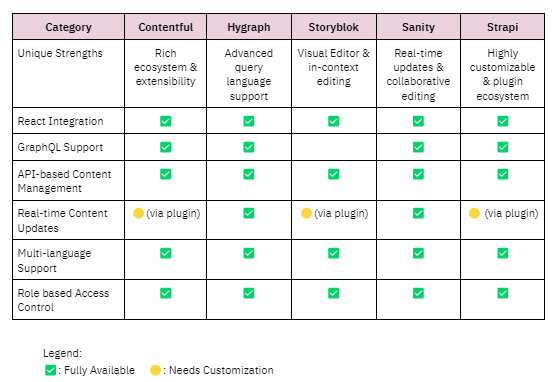
Highlighting each platform's strengths, this comparison table overviews key features for Contentful, Hygraph, Storyblok, Sanity, and Strapi with React integration.
Top 5 headless CMS that works well with React.
Contentful Headless CMS
Contentful is a cloud-based headless CMS with a user-friendly interface and an API for content delivery. It offers a wide range of features, including localization, versioning, and a content delivery API. In addition, its GraphQL API makes it easy for developers to fetch and integrate data into React apps.
Pros: User-friendly interface, flexible content model, powerful API, excellent documentation.
Cons: Expensive, limited functionality in the free version, no native migration tool.
Strapi Headless CMS
Strapi is an open-source headless CMS with a flexible content model, user authentication, and access control. It supports REST and GraphQL API and offers several plugins for customizing the CMS. Strapi provides plugins for image optimization, file upload, and more. Its plugin system makes it easy for developers to add custom functionality to the CMS.
Pros: Open source, flexible content model, easy installation and configuration, user-friendly interface, excellent community support.
Cons: Limited documentation can be challenging for new developers and unsuitable for large-scale websites.
Hygraph Headless CMS
Hygraph is a headless CMS with a flexible content model, user authentication, and access control. It uses a schema-based approach to content modeling and offers a REST API for content delivery. Hygraph also provides features like versioning, localization, and content scheduling.
Pros: Flexible content model, user-friendly interface, excellent customer support, affordable pricing.
Cons: Limited documentation, less popular compared to other CMS.
Storyblok Headless CMS
Storyblok is a cloud-based headless CMS that provides visual editing, flexible content modeling, and robust APIs. It offers many features, including localization, versioning, and content scheduling. Storyblok also provides a range of integrations with third-party services such as Shopify, Stripe, and more. In addition, its visual editor makes it easy for non-technical users to manage content on the CMS.
Pros: Beginner-friendly, visual editing, powerful API, affordable pricing, good documentation.
Cons: Not suitable for complex websites, limited customization options, slow response time for large content queries.
Sanity Headless CMS
Sanity is a headless CMS that provides a user-friendly interface, flexible content model, and APIs for content delivery. Its real-time API allows developers to build reactive web applications that update in real-time. Sanity also provides features like versioning, localization, and content scheduling. Its portable text format makes it easy to input and output data.
Pros: User-friendly interface, robust API, flexible content model, excellent documentation, code highlighting.
Cons: Limited localization functionality, limited user authentication, and less popular than other CMS.
Bonus Content
React: How it works, and why is it so popular?
React has become one of the most popular JavaScript libraries in recent years. Its popularity can be attributed to its unique approach to building user interfaces. React is built on the concept of components.
A component is a reusable piece of code that can be used to build user interfaces. React components can build everything from simple buttons to complex web applications. One of the reasons why React is so popular is its high performance.
React uses a virtual DOM to manage updates to the user interface. The virtual DOM is a lightweight representation of the actual DOM. When a change is made to the user interface, React updates the virtual DOM instead of the actual DOM. This makes updates faster and more efficient.
Another reason why React is so popular is its modularity. React components are designed to be reusable. This means developers can create a component once and use it across multiple applications. This saves time and makes development more efficient. Scalability is another key feature of React. React is designed to work with extensive applications.
It can handle large amounts of data and complex user interfaces without sacrificing performance.
Finally, React is flexible. It can be used with various other technologies, including Redux, React Native, and GraphQL. This makes it a versatile tool for building web applications.
What are the Benefits of using React with a headless CMS?
Headless CMS is the ideal solution for managing content in a React application. It allows developers to separate the content management system from the frontend, allowing more flexibility in content presentation. This separation is enabled by APIs, which allow the frontend to fetch data from the backend.
This approach has several benefits, including:
Increased Flexibility: React CMS allows developers to use any frontend framework or library, giving them more flexibility in terms of design and functionality.
Better Performance: Separating the backend from the frontend leads to better website performance by reducing the workload on the server. This is especially important for websites that experience high traffic volume, as it ensures that the website remains responsive and fast for all users.
Less Development Time: A headless CMS comes with pre-built features and functionalities, which reduces the time and effort required to build a website from scratch. This allows developers to focus on creating unique and innovative features that set their websites apart from the competition.
Improved Security: By separating the backend from the frontend, headless CMS reduces the risk of security breaches. This is because the frontend code is not directly connected to the backend, and any potential attacks on the frontend code will not affect the backend.
Easy Scaling: Headless CMS makes it easy to scale a website as it grows. This is because the backend and frontend are separate, and the backend can be scaled independently of the frontend. This ensures that the website remains responsive and fast, even as the volume of traffic increases.
Greater Customization: With headless CMS, developers have greater customization options. They can choose the best tools and technologies for their project and customize the CMS to meet their specific needs. This allows them to create a unique website tailored to their business requirements.
Using React with a headless CMS provides developers with several benefits, including increased flexibility, better performance, less development time, improved security, easy scaling, and greater customization options. These benefits make it an ideal solution for managing content in a React application.
Understand your needs
Before selecting the best headless CMS for your React app, it's essential to understand your specific requirements. It would be best to have a flexible, scalable CMS with a robust API. You also need a CMS offering flexible content modeling, localization, and a user-friendly interface.
When it comes to flexibility, you need a CMS that can adapt to your changing needs. This means adding new content types, fields, and relationships should be easy. In addition, a flexible CMS will allow you to reuse content across multiple pages and applications.
Scalability is also important, especially if you expect your app to grow over time. A good headless CMS should be able to handle high traffic volumes and support multiple users and teams. It should also be easy to integrate with other tools and services.
Another critical feature to look for is a robust API. This will allow you to quickly access and manipulate your content from within your React app. A good API will also allow you to automate tasks and workflows, saving you time and effort.
Flexible content modeling is another must-have feature. This will allow you to define custom content types and fields matching your needs. You should also be able to create relationships between different content types, making it easy to display related content on your app.
Localization is also important, especially if you target users in different countries and regions. A good CMS should allow you to easily translate your content into other languages and customize it for different regions.
Finally, a user-friendly interface is essential. You want a CMS that is easy to use and navigate, even for non-technical users. In addition, a good CMS should offer a visual editor that allows you to create and edit content without writing code.
By understanding your specific needs and looking for a CMS that offers these key features, you can ensure that your React app will have a solid foundation for success.
What makes for a good React CMS?
Several factors make for a good React CMS. Below are some of the key aspects you should consider when selecting a CMS:
API: A good headless CMS should have a robust API that allows developers to integrate the CMS with any frontend framework or library.
Scalability: A good CMS should handle large amounts of content and traffic without affecting website performance.
Flexibility: A good CMS should be flexible regarding content modeling and allow developers to create custom content types and fields.
Customization: A good CMS should allow developers to customize the CMS to suit their specific needs.
However, there are additional factors to consider when selecting a React CMS that can help you make the best choice for your project.
Content Management Features
One of the most important factors to consider when selecting a React CMS is its content management features. A good CMS should provide an intuitive and easy-to-use interface for content creators to manage and publish content.
It should also have robust version control features that allow content creators to track changes and revert to previous versions if necessary.
Additionally, a good CMS should provide a range of content management features, such as scheduling content for publication, setting up content creation and approval workflows, and managing user permissions and roles.
Integration with Third-Party Services
Another important factor to consider when selecting a React CMS is its ability to integrate with third-party services. A good CMS should be able to integrate with a range of services, such as social media platforms, email marketing tools, and analytics platforms, to provide a seamless experience for website visitors and content creators.
Integration with third-party services can also provide additional functionality, such as embedding videos, displaying social media feeds, and tracking website analytics.
Support and Community
Finally, it's essential to consider the level of support and community surrounding a React CMS. A good CMS should have an active community of developers and users who can provide support and guidance. It should also have a range of documentation and resources available to help developers get started and troubleshoot any issues that may arise.
A good CMS should also provide regular updates and bug fixes to ensure it remains secure and updated with the latest web development trends and technologies.
Considering these additional factors, you can select a React CMS that meets your technical requirements and provides an intuitive and seamless experience for content creators and website visitors.
Conclusion
Choosing the best headless CMS for your React app depends on your requirements. Contentful, Strapi, Hygraph, Storyblok, and Sanity are the best CMS for managing content in a React application. Consider the pros and cons of each CMS before making a decision.
A good headless CMS for React should have a robust API, be scalable, and be flexible regarding content modeling. It should also be customizable and have a user-friendly interface. Consider all these factors when selecting a headless CMS for your React app.