/ Blog
The Ultimate Guide to E-commerce Site Search for Higher Conversions
Asiya Nayeem
Content Marketer
- DATE PUBLISHED (23/1/2021)
- READ TIME (5MIN)
While online, shoppers have a thousand things demanding their attention. The fact that they are on your e-commerce store is a feat in itself. But, keeping them on-site and nudging them to buy more is a whole other ballgame. While many factors move the needle, one that is often overlooked and under-optimized is the site search functionality.
E-commerce site search allows your shoppers to perform searches, find the exact item they are looking for, and get through checkout faster. Since 87% of shoppers begin their product search online, you must prioritize setting up a positive search experience for your shoppers.
More importantly, consumers who use search are 2.4 times more likely to buy.
Unfortunately, even leading brands make the rookie mistake of not optimizing their search and pay for it by losing shoppers despite their interest. The good part is that setting up an elevated search experience is easy with the right tools. That’s why we’ve created this extensive guide to help you understand how you can optimize your e-commerce site search to drive more purchases.
How Can You Optimize Your E-commerce Site Search?
Enabling an e-commerce search experience that is delightful, easy to use, and personalized isn’t hard with the right tools in place. E-commerce platforms like BigCommerce and Shopify have in-built search functionality as well as robust third-party apps that provide these detailed features and allow you to customize them to your needs.
However, before you can improve your e-commerce site search, you need to know what features and functionalities you need to boost your search experience. We’ve listed 10 ways you can elevate your e-commerce store’s site search functionality and provide a frictionless experience for your store visitors.
1. Omnipresent, accessible, and responsive search bar
Before you even enable advanced features like autocorrect and personalized page recommendations, you need to have a search bar that is easy to use, accessible, and responsive across devices.
Many e-commerce stores hide their search bar under a hamburger menu or omit it altogether from their homepage. However, with the search bar front and center, you can get store visitors to run searches based on a specific intent they have.
Set it up: Keep your search bar at the top of the page, present across all pages on-site, and easy to use on different devices.
Amazon does a wonderful job of making their search bar the focus on their homepage. Shoppers can then instantly start searching, no scrolling required.
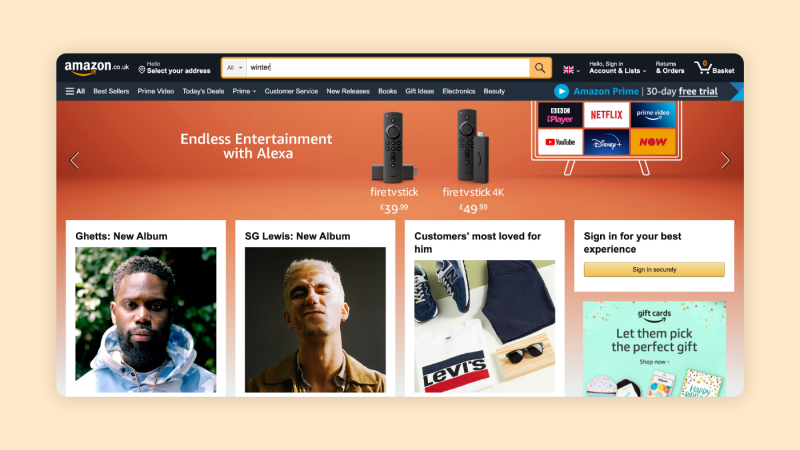
2. Predictive search for personalized insights
Predictive search (or autocomplete) shows smart search suggestions as the shopper types. This way, a shopper searching for “vacuum cleaner” just has to type in the first two or three letters and they can instantly click on a suggestion.
Many stores also enable predictive product discovery, letting shoppers view products that match the keyword that they are typing in. Predictive search uses machine learning to adapt its suggestions, based on how customers search on that specific e-commerce store.
Its effectiveness is proven. Studies show that search autocomplete boost sales by 24%.
To enable predictive search for Redsea, our team used Algolia, whose machine learning engine understands search trends on your e-commerce store and adapts its suggestions according to what appeals to store visitors. This way, the electronics brand was able to cater to shoppers’ needs easily.
Here’s a look at how Fashion Nova uses predictive search. They display links to collections, search terms, as well as product recommendations within the search bar.
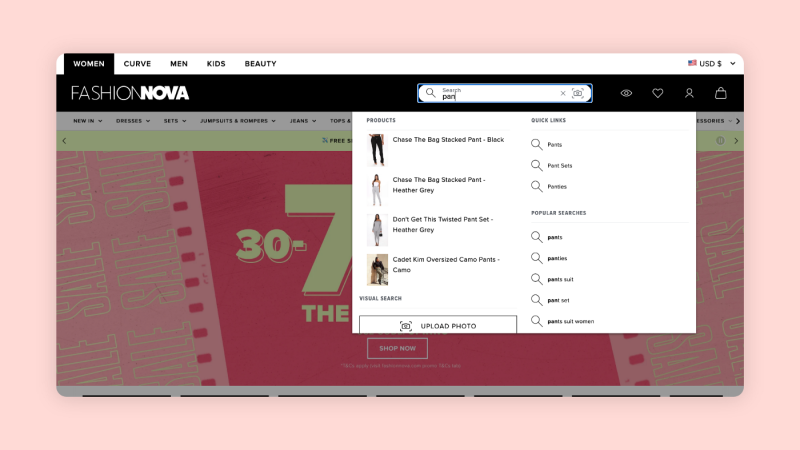
3. Auto-correction for typos and misspellings
Ever typed in a word in the search bar but it returned no results because of a typo? The frustration is real. But, despite their common occurrence, typos are not accounted for by merchants when setting up their e-commerce site functionality.
27% of sites won’t yield useful results if users misspell just a single character in a product title.
E-commerce search solutions use their machine learning capabilities to autocorrect typos and instantly display products that the shopper intended to look for, removing friction from such search experiences.
One of the friction points we reduced for Redsea for their search experience was enabling autocorrect, ensuring that their shoppers are shown the right search results even when there’s a typo.
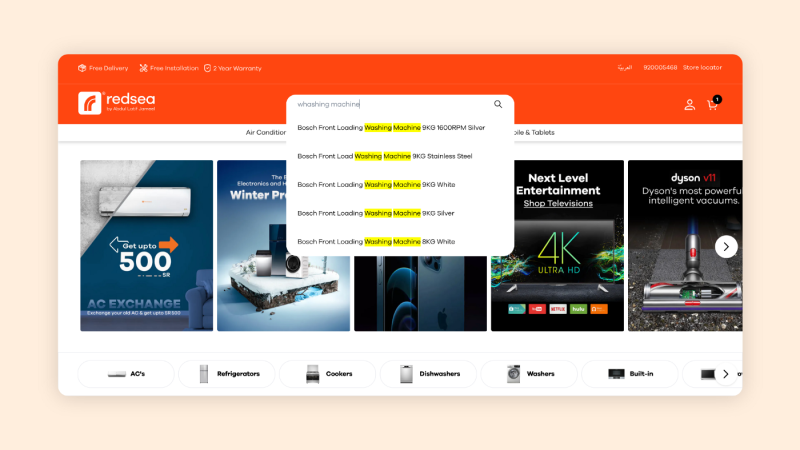
4. Search filters for faster purchasing decisions
Even when shoppers search for a specific item, they may have to browse through pages of results to find the product they are looking for. This is especially true for stores with large catalogs.
Search filters are one way to simplify the process for your store visitors. These filters allow shoppers to narrow their search by price range, review, size, color, and other specific attributes. You can enable and customize search filters on your e-commerce store using your chosen e-commerce search solution.
For instance, a shopper looking for “dresses” can choose the color they want for the dress as well as the print on the dress and only browse through these specific products from the store. They would be able to find what they are looking for sooner and head to checkout in no time!
Nicobar has a well-structured search filter on its product catalog, allowing shoppers to easily narrow their search by categories, size, colors, and price of the product while browsing.
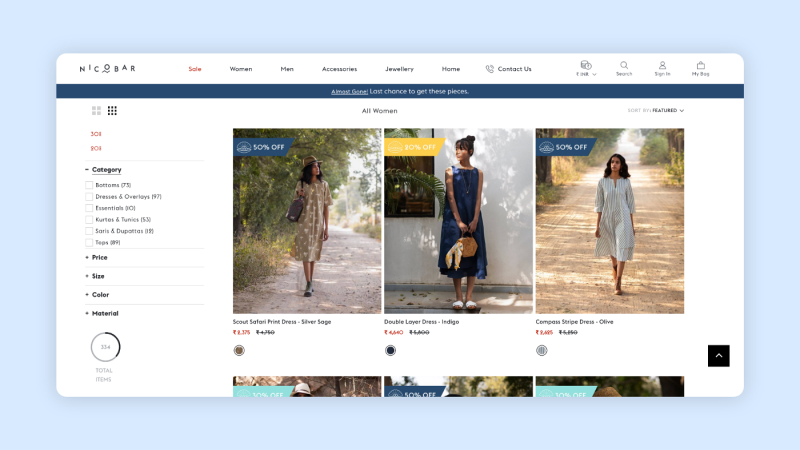
5. Synonyms for uncommon search queries
Shoppers are not going to stick to the nomenclature you’ve used on your e-commerce store. They may use “blouse” while you may have referred to similar products as “tops”. Despite the keyword gap, you still need to give them exactly what they want or you end up losing these shoppers.
Typically, most e-commerce stores don’t account for these edge cases. 61% of sites require their users to search by the exact product type jargon that the site uses and end up failing to return all relevant products for a search.
Set it up: You can set up search term synonyms using a smart search app like Searchanise or Algolia. Look into uncommon search queries to your product titles and set up synonyms for these terms. For instance, with clothes, jumpers and sweaters are commonly interchanged. You can also look at your past search trends and find search queries with empty search results.
6. Customize the empty search results page
Not all search queries create an opportunity to sell. Sometimes, a shopper may search for a specific search term but come up empty because the product they are looking for doesn’t exist.
The empty search results page is a lost opportunity for merchants. Once the shopper doesn’t find what they are looking for, they end up leaving and you miss out on engaging and selling to them.
However, by customizing your empty search results page to display relevant content, you can effectively nudge shoppers to continue engaging with your store despite the disappointing search experience.
Set it up: You can display recommendation sections like “Recently Viewed Items” and “Inspired By Your Browsing History” on the empty search results page to bring shoppers back to browsing products with recommendations that align with their interest. You can also show cards linking back to your blog. This allows you to drive value for the shopper and make them eager to stick around.
7. Rich non-product results in search
Shoppers are not always looking for a product. Some may be interested to read a content piece you wrote or would want to look at your return policy before ordering. An e-commerce site search that doesn’t allow quick access to these non-product details misses out on gaining a customer’s trust and adds friction to their on-site experience.
25% of sites don’t support non-product search queries, like “returns” or “order tracking”. If you’re one of the e-commerce sites that doesn’t support non-product queries, you need to customize your search to include these results.
Most search solutions give you the option to include pages and blogs within search. You can customize your search results page to display these cards at the end of the page.
Redsea doesn’t just show products to its shoppers. When designing their search experience, our e-commerce experts enabled non-product related search results. This way, the brand can help shoppers find the right products and make better purchasing decisions.
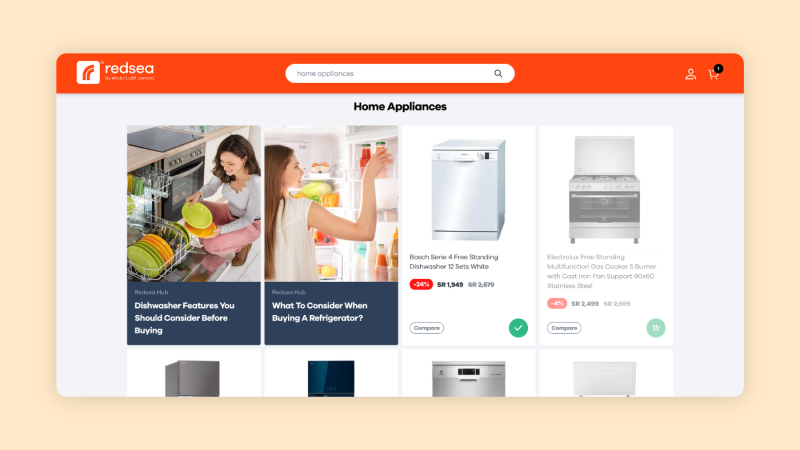
8. Search history for seamless shopping
Many shoppers visit a store, search with a specific search term, but drop off after a few minutes of browsing. If they re-visit the store, they would typically be coming back for some other product they intend to buy.
But, by reminding shoppers about the item they had previously looked for, e-commerce stores have the opportunity to re-engage shoppers better and capture more purchases.
You can easily re-engage shoppers by displaying previously searched terms within the search bar. Our e-commerce experts helped Redsea, a large electronics store, to simplify the search experience on their store.
Use tools like Algolia to display previous searches within the search bar when shoppers return. This way, they can pick up where they left off or be subtly reminded about a product they were looking for.
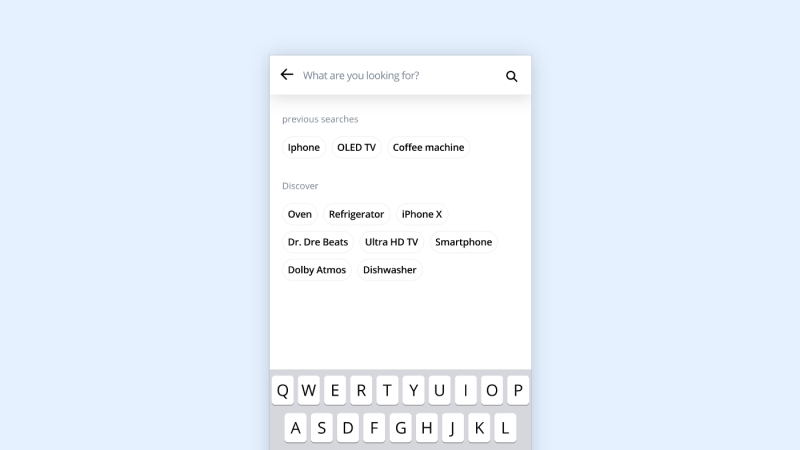
9. Multi-lingual and localized experience
If you’re a global brand, you need to cater to all kinds of audiences and provide them a frictionless search experience on your e-commerce store. This means allowing a non-English shopper to search for products using their native language and view all prices in their currency.
A study found that 75% of people want to buy products in their native language and 92.2% prefer to shop and make purchases on sites that price in their local currency.
Search solutions like Searchanise and Algolia integrate with localization tools to set up multi-language and currency support. You can customize how your store visitors interact with it and how they switch the currency and language on-site.
10. Analytics and heatmaps to understand usage
Now that you’ve included crucial features within your e-commerce site search, you can enhance it further by tapping into your analytics to pinpoint problem areas and optimize them continuously.
Understand which search filters are commonly used and rearrange your filters accordingly. This way, shoppers would have less friction when narrowing their search.
Look at search terms used by shoppers that return empty search results. If these queries are relevant, you set up synonyms to show product recommendations.
Use heatmaps to understand how shoppers navigate on your page and how easy it is to access your search bar.
Optimize your e-commerce site search for higher conversions
Site search is a small but powerful feature, helping your store visitors find what they want with ease and ensuring they don’t have to spend time browsing your entire product catalog. It’s crucial to enable features that reduce friction for your shoppers and get them to checkout faster.
Use our handy checklist to gradually optimize your e-commerce site search and deliver a delightful search experience that customers won’t forget.
What’s your tried and tested secret sauce for improved customer engagement? Let me know in the comments.